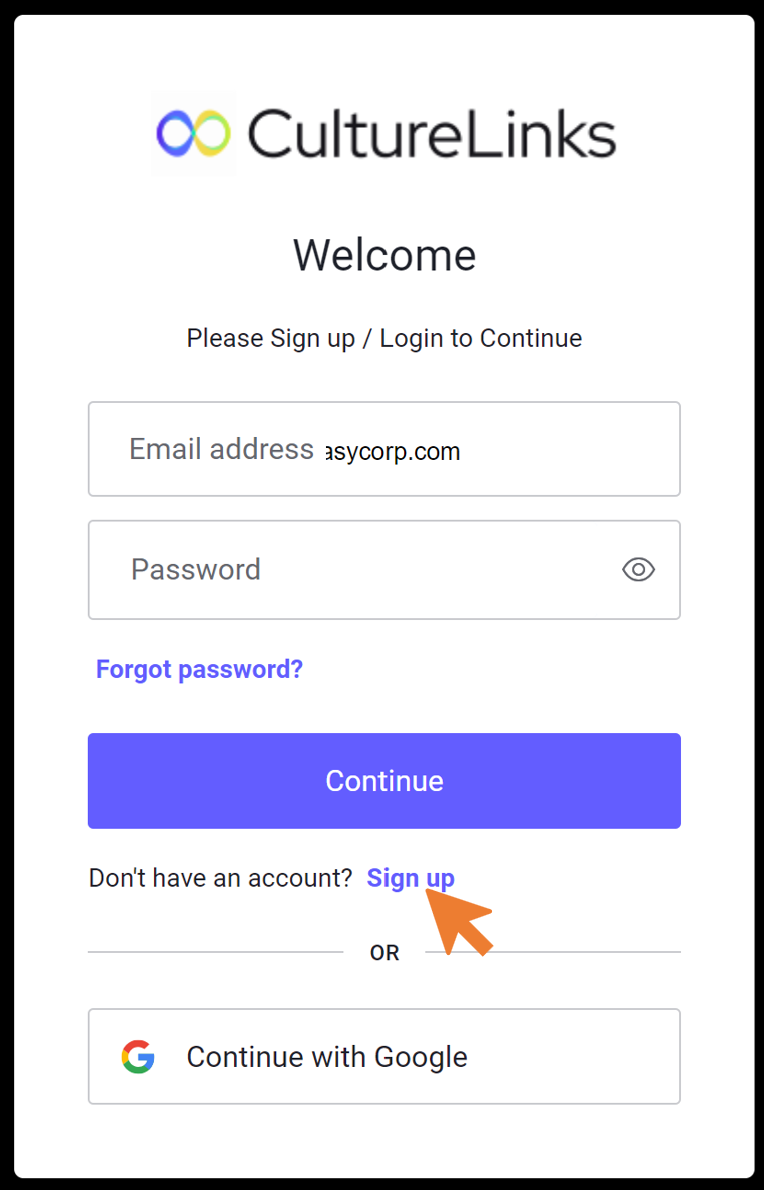Sign Up Guide 注册指南
Step 1: Click on ‘Sign Up 注册 / Log In 登录‘ button either on the top right or bottom.
步骤1: 点击右上角或底部的“Sign Up 注册 / Log In 登录”按钮。
Step 2: Click on ‘Sign Up‘ on the pop-up window.
步骤2: 在弹出的窗口上点击“Sign Up 注册”。
Step 3: Input your valid email and choose your password. Make sure your password are at least 8 characters. And the password should meet 3 of the following criteria:
1. lower case letters (a-z)
2. Upper case letters (A-Z)
3. Numbers (0-9)
4. Special characters (e.g. !@#$%^&*)
步骤3: 输入您的电子邮件地址并选择密码。确保您的密码至少为8个字符。密码应满足以下标准中的3项:
1. 小写字母 (a-z)
2. 大写字母 (A-Z)
3. 数字 (0-9)
4. 特殊字符 (例如 !@#$%^&*)
Step 4. You will be asked to verify the email address.
步骤4: 您需要验证电子邮件地址。
Step 5. Go to your email inbox and click on ‘Confirm my account’. Once confirmed, you can start using the app right away.
If you don’t see the email from support@culture-links.com, please check it out in your email spam/junk folder.
步骤5: 前往您的电子邮件收件箱并点击“Confirm my account”。一旦确认,您可以立即开始使用该应用。
如果您没有看到来自support@culture-links.com的邮件,请在您的垃圾邮件/垃圾邮件文件夹中检查。